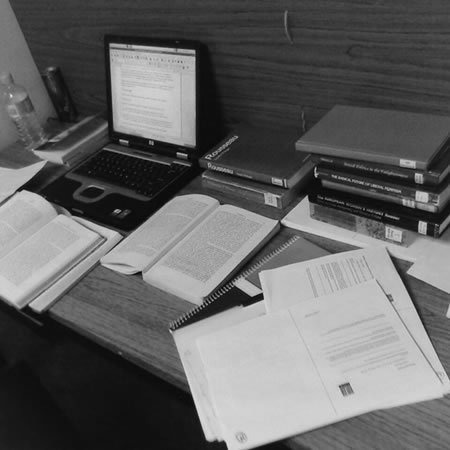I really enjoyed ALT-C last week and not just because I won an award. It was an excellent conference and I found it a very rewarding experince from both a delegate’s perspective and as a presenter. This is part two of my reflections on the conference, you can find part one here.
So on the Tuesday night I rendered and uploaded the video recording I had made of the VLE is Dead debate and put it on my blog. It has proved quite popular.
There have been 600 odd views of the video and I have served 40GB of video in just a week! I am impressed it has been that popular.
So back to ALT-C, where my Hood 2.1 Workshop was due to start at 9.00am (another early start). I hadn’t realised when I put my flyer for the event together that MLT was the acronym for the Main Lecture Theatre.

It’s quite big and not that suitable for a workshop, but we worked at it. I covered a fair bit and I have made a video recording which needs a fair bit of editing before I can post it online. In the meantime here is a list of the services we looked at.
I also mentioned a few gadgets as well, just to add a little bit of interest.
Due to a scheduling clash, it does mean I missed David Sugden and Lilian Soon’s excellent Active learning with Mobile and Web 2.0 technologies workshop. I also missed Brian Kelly’s session too.
One of the problems with ALT-C is the sheer quality of many of the sessions and as a result you will miss them. I video my sessions, so though no reflection of the experience of being there, if you have missed me at least you will be able to get a flavour of what happened.
I really enjoyed Martin Bean’s Keynote which he delivered with passion. Some great slides too, take note and learn.
With lunch I was on poster duty, showing off my Glossy Poster on our MoLeNET project.
I enjoyed the Xerte and SL demonstrations I attended, but the tightness of time meant that a good (and probably heated) discussion on a distributed repository model and the IPR implications wasn’t had. Time to write a blog post on that methinks.
Final session of the day was the Epigeum Award for Most Effective Use of Video Presentations. I was one of the judges so was at this session presenting the videos.
In the evening was the ALT Gala Conference Dinner which was very well cooked by the students from Manchester College and Sheffield College and where I was presented with an award…
Thursday morning saw another 9.00am start and the Distribute This workshop which went really well and was very well attended. Lots of discussion and debate on digital identity.
After that it was the final keynote from Terry Anderson which saw a huge flurry of Twitter activity which alas was not presented to the rest of the auditorium who merely saw the Elluminate chat in which no one was chatting!
After that it was time to go home.
Reflecting on the conference, I know that Seb and the rest of the ALT team put a huge amount of work into the conference and I appreciate all that they do. I do not envy the work they put in and end result is fantastic.
For me the online element of the conference is very important, allowing conversation, chat and to meet new people. This year it felt that finally ALT-C was also online. Crowdvine which worked so well last year, worked ever better this year, Cloudworks, which I was initially hesitant about, has proved itself as a great online place for links, comments and resources. Of course Twitter really came into its own. At ALT-C 2007 no one was using Twitter (well I was) but everyone was using blogs – I remember that’s when I first met Steve Wheeler. Last year at ALT-C 2008 there was only about fifty or forty of us using Twitter, this year according to the stats in Brian Kelly’s blog post, 633 people used the #altc2009 tag, now not all of these were at the conference, but it wouldn’t surprise me if there were hundreds of people at the conference using Twitter.
What I found interesting in the discussion was that @jamesclay was a trending term. I believe that this was less used as a descriptor in Twitter postings, but more more in reply to what I was saying, in other words I was stimulating the discussion on Twitter. Difficult to show that, but it’s not as though I was a keynote speaker or anything. Twitter added an extra layer to the conference and despite the spam was a really useful tool.
So what would have I added to the conference?
Well though there was a great social programme, for me there wasn’t enough social spaces, a decent coffee shop type place, somewhere to meet those people you had promised to meet in Crowdvine and so on.
Just going back to the coffee and a note to all conference organisers, please provide an alternative to conference coffee and I would be willing to pay for decent coffee. Also have coffee available throughout the day and not just at coffee breaks. Well I would say that wouldn’t I.
A social cafe area for people to meet and discuss during the conference would be a real advantage, you could see the potential by how people used the exhibition area.
I also wonder if it is time that an unconference strand was added to the conference? A series of rooms available for open discussions and demonstrations. With Crowdvine and Twitter it would make it much easier to advertise these sessions and for people to join in with them. F-ALT has shown there is a demand for venues that allow for discussions and debates which don’t quite fit into the abstract submission process. It would also allow for debates on issues which arise out of formal presentations and keynotes that we don’t have time for in the main strands. An unconference format doesn’t mean disorganised or unstructured, but it does require an element of trust that something happens.
Overall I did enjoy the conference and it was certainly one of my highlights of this year. I would recommend that you do go to Nottingham in 2010. I know the timing is awful for those in schools and FE, for many it is the first week of term. However my view is that surely your institution can run smoothly if you’re not there and you can always check your e-mail and make phone calls. If you can, do go.