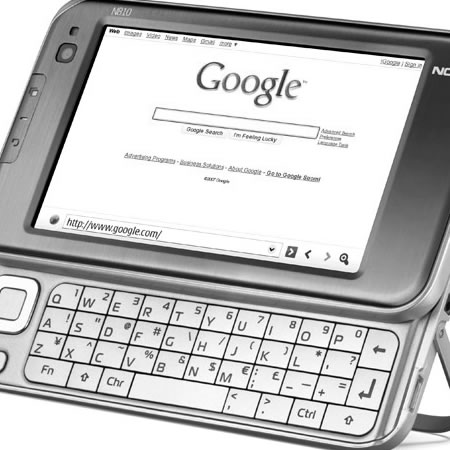Unfortunately I couldn’t make Handheld Learning this year, it clashed with everything that week.
So it’s nice to know I can catch up online.
Well, the conference was incredibly busy and very exciting. Lots of new product announcements, major addresses by senior government ministers and policy makers and a who’s who of practitioners that are doing amazing and leading edge stuff with mobile and ubiquitous technologies. A couple of major themes emerged; the speed of change, need to involve more students and learners in the conference and I’m sure quite a few, yet to surface, while we sift through the materials.
You’ll now find a lot of media from the conference now online with much more to follow:
Handheld Learning TV is at:
http://handheldlearning.blip.tvPodcasts are at:
http://tinyurl.com/39fzx4Presentation slides at:
http://www.slideshare.net/HandheldLearning/slideshowsPictures at:
http://www.flickr.com/photos/handheldlearning/sets/Tony Vincent provides a review at:
http://www.handheldlearning.co.uk/content/view/41/2/And Bob Harrison at:
http://www.handheldlearning.co.uk/content/view/40/2/A large list of other people’s reviews can be found at:
http://tinyurl.com/32u5xy
And to quote Graham, “isn’t the internet wonderful”.