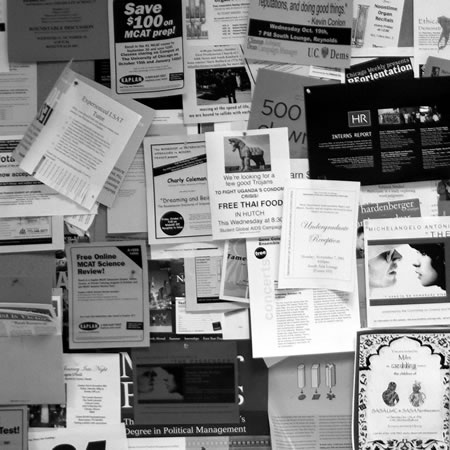
A noticeboard is… what, a board with notices on it!
Okay…
Well it’s a little more than just a board with notices on it. It’s a way of giving learners information about their course, their learning, their assessments and other college related information.
The problem with a physical noticeboard is that it takes a fair amount of time to keep it updated, valid and accurate. Another key problem with a noticeboard is that it is constrained by its physical location, you can’t access the noticeboard when the college is closed for example, or when you are busy elsewhere in the college (eg in a class).
A virtual noticeboard on the VLE can remove many of the issues with a physical noticeboard.
Learners will be able to see which is the newest notice (it probably is the one at the top of the list of notices).
Some VLE noticeboards allow you to configure when a notice will appear. This will allow practitioners to post notices in advance and they will “magically” appear on the right date and time. These same noticeboards also will “magically” remove the notice once it is out of date. This makes it so much easier for practitioners to administer the noticeboard, it makes it easier to keep in the information current; it also ensures that learners only see the right material and not stuff that is out of date!
Logging tools or stats on the VLE allow the practitioner to check who has actually accessed the noticeboard – obviously it can’t tell who has read it (but then you can’t do that with a real noticeboard). The other aspect though of a virtual noticeboard on the VLE is that learners can post comments (or replies); handy if they need clarification or don’t have a clue what you mean!
Due to the virtual nature, it is possible to edit and add to existing notices, useful if deadlines of assignments change, say due to snow.
The most obvious advantage is that learners can choose when to read the noticeboard; they can choose at a time and place that suits them. With a physical noticeboard, they must make an effort to be in the same physical location as the noticeboard and take the time to read the notices.
They will forget…
With a noticeboard on the VLE they can go back and check the notice.
With a noticeboard on the VLE, and if configured correctly, they might be able to grab an RSS feed of the noticeboard notices; this can then be embedded into their iGoogle, into their Facebook stream, on their phone as SMS, through their PS3 on their TV.
Of course you can enhance your notices with audio and video; try doing that on a physical noticeboard! As you can embed video into notices or attach audio recordings; suddenly your notices can be come more engaging.
Another feature of many VLEs is interactivity; now add that to your notices and you will be able to get immediate responses from your learners about your notices. These could be text responses or polls.
Having said all that it would also make sense for the learners to be aware of the virtual noticeboard and as a result you may want to put a notice on the physical noticeboard to check the virtual noticeboard on the VLE!

Photo source.
