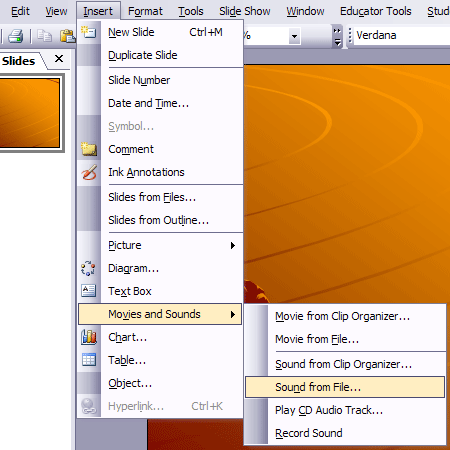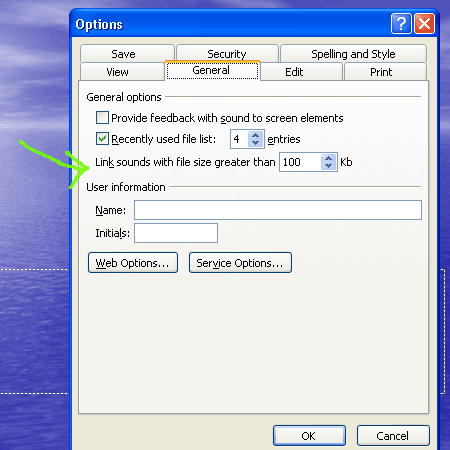In a recent post I mentioned about embedding audio into a PowerPoint presentation which you wanted to share or distribute (say on a VLE).
This is proving to be quite a popular post, but I did think that some people may be looking at it on how to add audio to a presentation in the first place.
You can add audio clips to a presentation or record audio for use in the presentation. You can even play a track from a CD, though you will not be able to embed a CD audio track.
To add audio to a PowerPoint presentation (this is using PowerPoint 2003) from the menu.
Insert > Movies and Sounds > Sound from File…
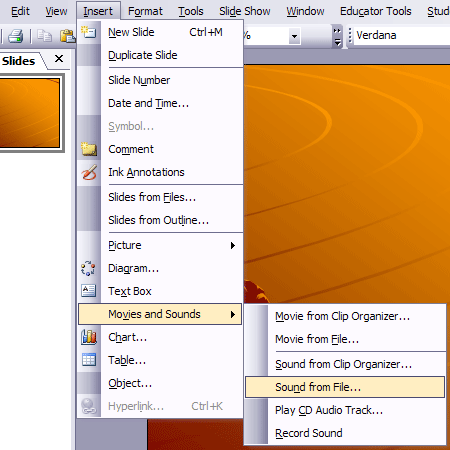
Continue reading Adding and embedding audio into PowerPoint →
A new source of music and audio recordings which can be used for educational purposes is the British Library Archival Sound Recordings.
The Archival Sound Recordings service is the result of a two-year development project to increase access to the Sound Archive’s extensive collections. When complete, it will make 3,900 hours of digitised audio freely available to the Higher and Further Education communities of the UK.
Part of the JISC Digitisation programme there is a lot of audio and music..

Note you need to be licensed to hear and download the clips, but it is free to FE colleges (and HE Institutions) to get licensed.
If you have created a PowerPoint presentation and added some audio files, say an audio track or a recording from the British Library Archival Sound Recordings collection you may find when you upload the presentation to a website or your VLE that the audio files are now “missing”.
This is because PowerPoint has an option that for files bigger than a certain size it will link to them rather than embed them. This is fine if you play the presentation from your laptop or computer, but rather annoying for a learner who has downloaded the presentation from the VLE and is attempting to play the presentation at home.
In PowerPoint 2003
Tools > Options > General Tab
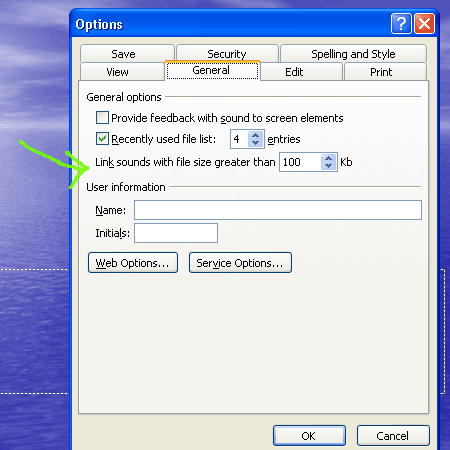
Link sounds with file size greater than <insert a number which is larger than the size of the audio files being used>
I tested this on our Moodle VLE and it worked a treat. I would guess that later and earlier versions of PowerPoint have a similar option.
news and views on e-learning, TEL and learning stuff in general…