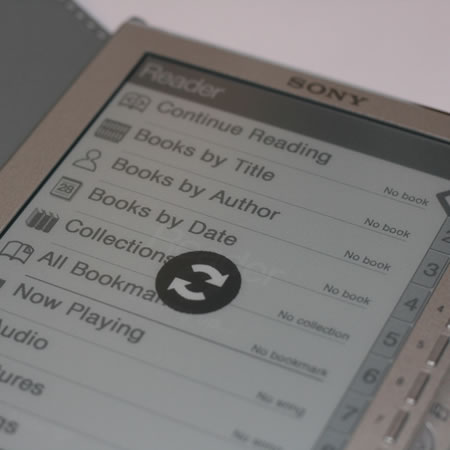Though I would have preferred a Kindle, in the end (as the Kindle is not available in the UK) we ordered some Sony eBook readers for assesment and evaluation at the college to see if they would be of any use for our learners. We got the Sony PRS 505 eBook Reader model.
model.
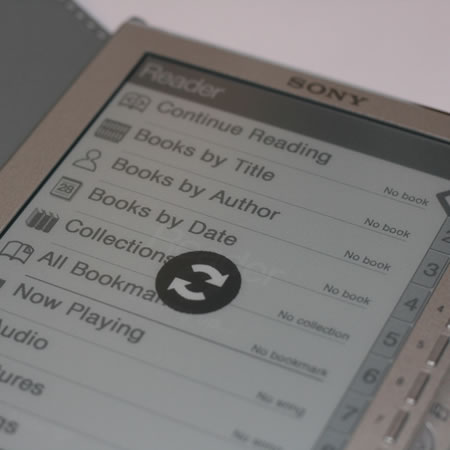
So what are my first impressions then?
I did like the size and weight and the fact that it came with a leather case. It felt right and looked good.
Then I was initially disappointed that there was no native Mac support. Sony eBook Library is not officially supported on Mac OS X or Linux based systems, although when the device is connected it grants access to its internal flash memory as though it were a USB Mass Storage device allowing the user to transfer files directly. There are some third party applications and I have found (but not yet tried) Docudesk PRS Browser for the Mac.
So once I had access to a Windows PC, I installed the software, though I had to charge the device first. The device is charged by USB, though it has a 5V charging socket, it does not come with a charger (but the PSP one fits and works fine, not sure if I should recommend that).
After configuring I installed the “free” hundred classic books which come with the device and at this point not worry about buying any eBooks. I have been recommended to use WHSmith over Waterstones as WHSmith is “cheaper”.
The process of reading a book is quite simple and the screen is easy to read. I haven’t had a chance to read a whole book, but initial impressions was that the screen was not going to be too hard on the eyes. The controls are relatively simple, but there is no touchscreen (and as I am use to PDAs and the iPod touch) it was difficult not to touch or swipe the screen.
The Sony Reader can also show pictures (admittedly in greyscale) and play audio files.
So why would you want to use an eBook reader?
Well though you can use eBooks on a regular computer or laptop, the battery life on eBook readers is a lot longer and therefore will probably last the week unlike a laptop which would probably only last the morning.
It should also be possible (with SD Card and Memory Stick slots) to “give” students all their learning materials, assignments, etc as eBooks so there would be no need to download stuff from the institutional VLE.
Why would you use this over a laptop?
Personally I wouldn’t. I would more likely use it in conjunction with a laptop, using the Reader to read source material and the laptop to write it. I also think this would stop or deter the learner from potentially plagiarising a source by copying and pasting.
Overall my first impressions are very positive and I think it is a great device. Whether I will use it and use it extensively has yet to be seen.
at £109.