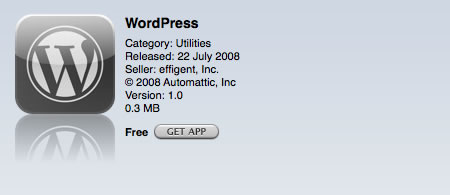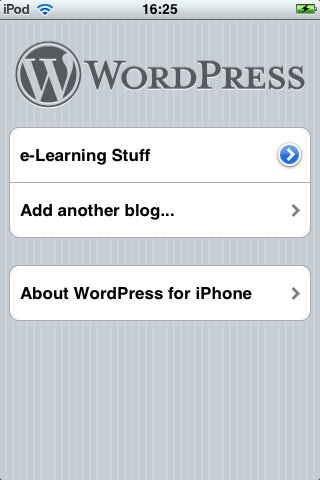This is the first guest post I have had on this blog. Mick Mullane from Yorkshire Coast College is a mobile learning innovator whom I only actually met for the first time at the original MoLeNET Launch Conference at the Oval back in September 2007. Since then in our roles as MoLeNET Mentors we have worked together on supporting MoLeNET projects and have delivered a fair few workshops for MoLeNET as well. At the mLearn 2008 conference I found out that Mick does Geocaching, here is his post.
Geocaching is a worldwide fun activity that combines navigation with clue solving and treasrue hunting skills (google it!)
Since the introduction of the iPhone 3g and it’s GPS capabilities geocachers have been crying out for some practical applications on the iPhone, rather than just being able to find a skinny latte around canary wharf…
Given that the web browser is so good it makes it a breeze to log on to a geocaching website like www.geocaching.com and find some caches. Ok the website doesn’t know where you are so you have to enter your postcode, or if you are a full time geocacher, your coordinates. Once you have done that you can search for caches nearby, or ones that take your fancy.
That’s one of the joys of geocaching – takes you to places you would never think of going and gives you lots of local knowledge and history – it’s like a real world wikipedia…
Anyhow once you have selcted the cache you want to hunt then click on the google maps link at the bottom of the page. The integration on the iPhone is such that it will drop a pin at the location of the cache on google maps, you then either work out your own way to the cache or ask google maps for directions – which could be interesting in the middle of a field somewhere…
It works very well…
Drawbacks are that you need a signal – there’s no permanent maps stored on the phone, they have to be downloaded. Indeed it’s a shame that we can’t get OS maps on the device yet like you can on a windows mobile device… but hey it’s an iPhone, apprantly they can do other fun things too like games and music…
Mick Mullane