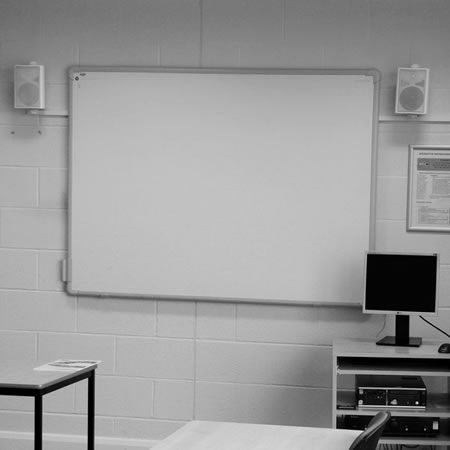
An Interactive Whiteboard used at even a simple level can mean that you can both save time and enhance learning for learners.
Using the Interactive Whiteboard as you would a normal whiteboard, but adding pages rather than wiping them, and then saving the Interactive Whiteboard session (known as a flipchart for those that use Activboards) before exporting as a PDF and uploading to the VLE, will save time and make it easier for learners.
Learners who wish to go over the lesson again, can very easily comparing what was on the whiteboard with what was on their notes, likewise if they missed a lesson the saved flipchart gives them a good starting point, so if they do come and see you, you don’t need to spend long amounts of time repeating the lesson. From a planning perspective, if the whiteboard session is printed off and placed in the course file then next year it will aid the lesson planning process.
Obviously there is more to Interactive Whiteboards than just this, but this is a useful starting point. Interactive Whiteboards can enable active learning, give more engagement with learners and make for a better session. Try one out soon.
