Flipboard – iPhone App of the Week

This is a regular feature of the blog looking at various Apps available. Some of the apps will be useful for those involved in learning technologies, others will be useful in improving the way in which you work, whilst a few will be just plain fun! Some will be free, others will cost a little and one or two will be what some will think is quite expensive.
This week’s App is Flipboard.
Named Apple’s iPad App of the year and one of TIME’s Top 50 Innovations, Flipboard creates a personalized magazine out of everything being shared with you, from Instagram photos and Facebook updates to Tumblr posts and articles from your favorite publications. Fill Flipboard with the things you like to read, from the smallest blogs to publications like Rolling Stone or Vanity Fair, and use Instapaper or Read It Later to save articles to read later. Connect Flipboard to all your social networks, and you’ll have a single place to enjoy, browse, comment on and share all the news, photos and updates that matter to you.
New to Flipboard on iPhone is Cover Stories, a selection of interesting articles and photos being shared with you right now. And it gets smarter every time you use it.
I really do like Flipboard for the iPad, it was in my list of top ten web tools of 2011. I was pleased to hear that it was also available for the iPhone. I did wonder how it would work on the smaller screen and if it would have the same usability as the excellent iPad app.
Once Flipboard had intergreated Google Reader into the app, it was at this point (along with Twitter and Facebook integration) that the app turned from an interesting diversion to a useful tool that allowed me to keep on top of the news and social stream of information without becoming overloaded. Flipping between pages of content felt very natural and magazine like.
So I was intrigued if Flipboard could make the transition to the iPhone, they had certainly taken their time, Flipboard was Apple’s App of the Year in 2010, so well over a year in the making.
One useful addition to Flipboard has been user accounts, this allows you to sign in and all your “feeds” are then there ready to go. This is very useful if you as I do have multiple iOS devices. So there I was with the Flipboard iPhone App, I signed into my Flipboard account and it found all my feeds.
The interface, though nowhere as near as nice as the iPad version, does work well on the smaller iPhone screen. I think Flipboard know that their large screen interface wouldn’t have worked on the small screen and as a result are trying something different. I quite like it and I found it easy to move between links and stories.
I even think it is quite usable as a casual Twitter client, remember that it doesn’t get all of your Twitter stream. Having said that you can of course drill down with Flipboard from a larger stream to a smaller one.
Overall I am pleased with the new Flipboard for the iPhone and if you like to browse your RSS feeds, Google Reader, Twitter and Facebook, then do have a look at Flipboard.

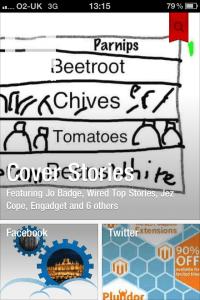



Cheers, James! This is very useful since I’ve just started to use Flipboard on the iPad.