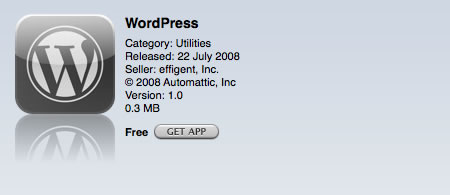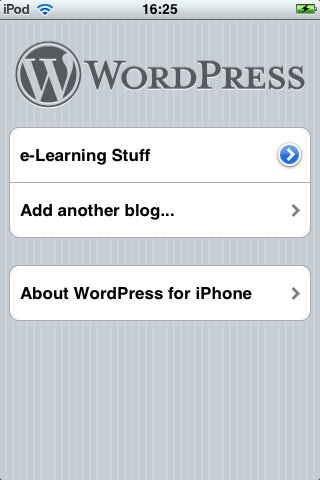A few days ago I posted about using Vodpod to embed a Flickr slideshow into a blog hosted on WordPress.com (just like this one).
However though it did seem to work, after a few hours the blog entry looked like this!

Hmm, problems.
Re-embedding initially seemed to work, but after a few hours the above error would return.
Hmmm.
Well it should work, everything I read online said it should work. Vodpod has worked with other sites before on my blog.
Hmmm.
After some more searching I found this forum article on Flickr. In that long list of comments I found that the problem arises from the Vodpod Post to WordPress button and Firefox 3.x It would appear that the two are not compatible.
If you use the Vodpod Share Video link then this “fixes” the problem and your slideshows should work as expected.
[vodpod id=Groupvideo.1585205&w=425&h=350&fv=lang%3Den-us%26flickr_notracking%3Dtrue%26flickr_target%3D_self%26nsid%3D25498841%40N00%26textV%3D58886%26ispro%3D0%26magisterLudi%3D2f04d5dddb974180d1ea045693cc5a13%26auth_hash%3D5ba3bff7bd1e772be8c720b10a569824%26set_id%3D72157601000304491%26page_show_back_url%3D%252Fphotos%252Fjamesclay%252Fsets%252F72157601000304491%252F%26page_show_url%3D%252Fphotos%252Fjamesclay%252Fsets%252F72157601000304491%252Fshow%252F%26minH%3D100%26minW%3D100]
Edit: Well I thought it had fixed it. It hadn’t. Trying now with embedding the slideshows using Safari rather than Firefox 3.x and seeing if that makes a difference. If that doesn’t work out then I am going to stop trying.