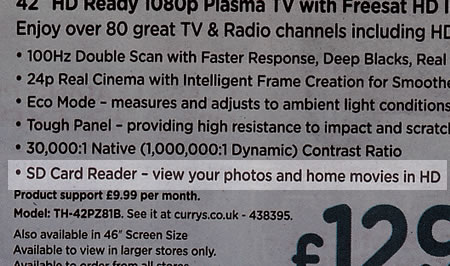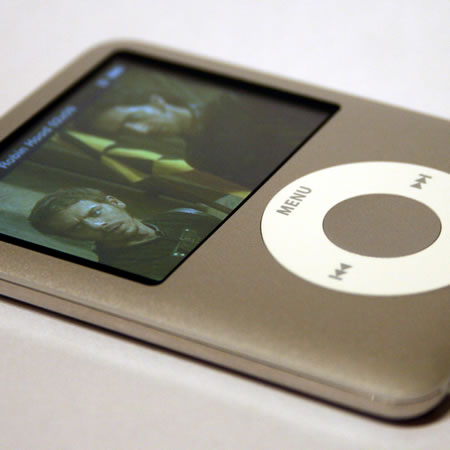Despite the growth of the internet, television is still a technology which most people have, most people use and dominates a lot of peoples’ lives.
Even the most popular videos on YouTube are predominantly from television programmes.
This week sees the start of Seesaw TV, an online service that allows you to catch up with TV and view programmes from an archive of over 3000 hours of footage. Seesaw is funded by advertising – viewers see unskippable 60-second ad breaks before and during each show.
The BBC said it was also considering releasing apps later this year for its popular iPlayer service.
So despite the growth of the internet, television is still big and still predominates people’s time. For some young people, too much time…
Video games, mobile phones and TV are keeping children up at night, answers to a BBC questionnaire suggest.
Intel believe that television will still be at the heart of our homes in the future.
Justin Rattner, Intel’s chief technology officer, told BBC News.
“TV will remain at the centre of our lives and you will be able to watch what you want where you want.”
He continues…
“People are going to feel connected to the screen in ways they haven’t in the past.”
The statistics of YouTube are amazing.
In September 2008 I reported on my blog that 13 hours of video were been uploaded to YouTube every minute!
Now 20 hours of video are being uploaded every minute!
I rarely sit down and watch television these days, but that is just me, for others, they love the Apprentice, Dragons’ Den, Doctor Who, Merlin, etc… This is very apparent from dipping into Twitter, as tweet after tweet is about a particular programme.
It’s not as though I don’t watch television programmes, but am now more likely to watch them recorded via a laptop, an iPod or on the computer. I rarely watch live TV anymore and when I do I get confused as I can’t rewind or fast forward through the adverts…
So what about our learners?
Are they just watching video on the internet or do they mainly watch television? There certainly has been a huge growth in video on the internet, but likewise there has been a huge increase in the number of TV channels available.
To ignore video and its usefulness in enhancing teaching and learning is in my opinion a mistake. Video has huge potential to engage learners and to allow them to see and hear about things and stuff.
Video has the ability to stimulate discussion and debate (think of the impact of TV on Twitter). A video clip can be used to start of a learning activity that will result in verbal conversation or even a written activity.
Video does not replace teachers, neither does the internet. They are merely tools that allow for a more enhanced and enriched learning experience.
Photo source.


 So you want to watch live TV?
So you want to watch live TV?