Just under four years ago (November 2003) someone on the ILT Champion mailing list asked about getting a “cheap” high end digital camera for printing images at A2 size.
I posted the following reply.
To be honest in order to get anything decent to scale up to A2 then you are going to need a minimum of 3000×2000 pixels (preferably higher than that) which means a 6MP digicam which will be at a minimum £1000, probably nearer £3000 to get something decent..
There is an easier way and you will get a much better quality image as well. As the need is for marketing purposes, the instantability (sp?) of a digital camera is not needed. I would use a normal SLR film camera (£300) and when it’s developed get it scanned onto CD. My local camera shop will put a whole 35mm film onto a CD scanning in at 3000×2000 pixels for just £10.00.
You don’t even need a SLR, as even those 35mm throwaway cameras can give you a better quality image than a 6MP camera. You could do what is needed for less than £20!
You could get an even larger number of megapixels by using a dedicated flatbed scanner.
Digital cameras are great and have their place, however for your needs I think that you will be better off with a film camera and get it scanned onto cd when you have it developed.
It’s incredible how much has changed in the last four years…
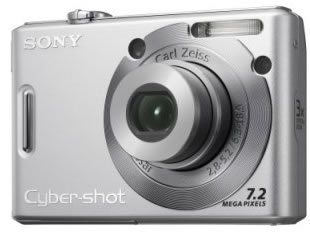 I now have a 7.2MP camera, a Sony W35
I now have a 7.2MP camera, a Sony W35 , which costs just over £100!
, which costs just over £100!
It also has a decent Carl Zeiss lense and a lithium ion battery (so a charge will last all week).
The price of digital cameras has really come down in price. Look at all these 7MP cameras available from Amazon which show how cheap they have become.
available from Amazon which show how cheap they have become.
Today you need to be less concerned about mega-pixels and be more concerned about the quality of the lense, the life of the battery, how quickly the camera starts up and how quick it is to take photographs.

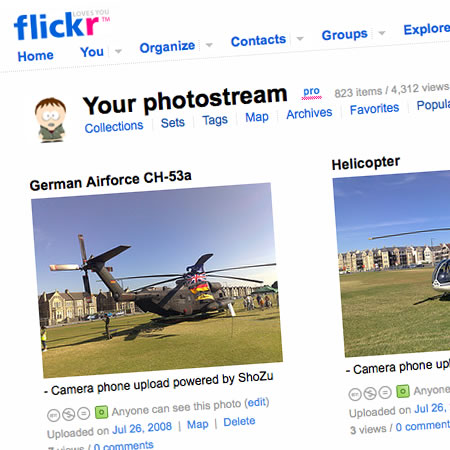


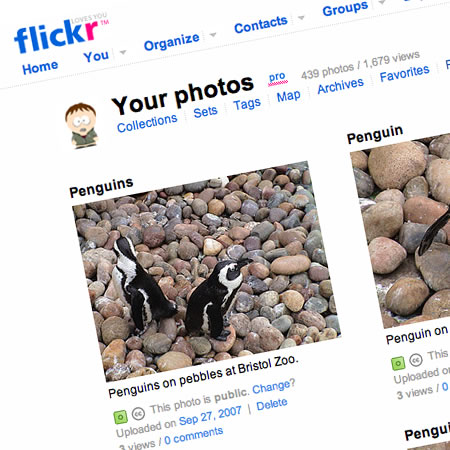
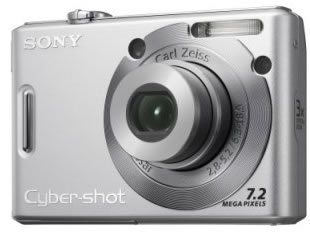 I now have a 7.2MP camera, a
I now have a 7.2MP camera, a