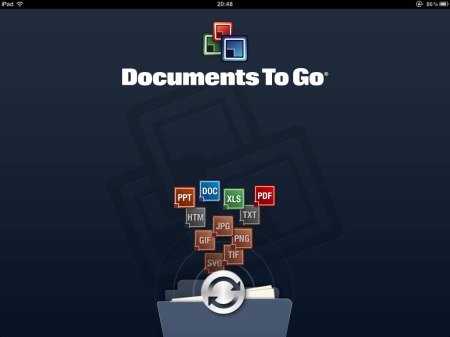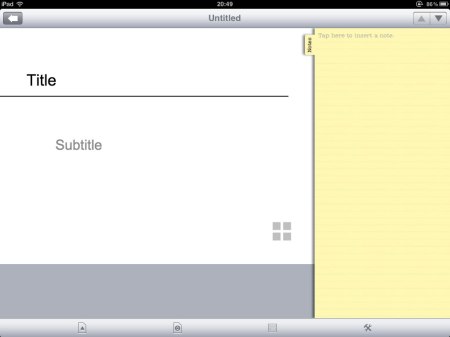In a complete contrast to last week where I spent the week working from home and didn’t go into the office, this week I spent the first part of the week in our London office.
I had a (real) in-person meeting on Monday, so decided that I would take advantage of the fact and spend some time away from home working in London. This was the first time I had been to London for work since 13th March 2020.
I did think about travel and in the end booked a hotel in the west of London (Brentford) and drove down to London on Sunday evening, to find the news dominated by floods across London.
Pudding Mill Lane DLR Station pic.twitter.com/s9AkSPHd4H
— Rob Day (@R0bday) July 25, 2021
Where I was staying it was just light rain, so lucky me.
So Monday after a terrible hotel breakfast I caught the train into London. As might be expected with Covid-19 restrictions that breakfast at hotels might not be the same as they were pre-pandemic. However I was very disappointed with the small croissant, cappuccino in a paper cup, orange juice in a bottle and no butter! Just thankful that the hotel room had a Nespresso machine so I could at least have some more decent coffee.
As for the train journey I was surprised by how quite the train was, compared to Bristol where trains appear to be just as busy as they were pre-pandemic, the train to Waterloo was deserted.
I have travelled on South Western Railways before and pre-pandemic they were always busy and during rush hour full and standing. This time though the train was pretty much deserted. The tube was quieter as well.
In the part of London where our office was, it felt quiet and empty, again compared to Bristol which is much busier and more crowded. The streets were deserted and there was very little traffic. I was not surprised to see many of my coffee haunts and places I would go for lunch were either shut or had closed down. However there were still some places operating, but a lot less busy than eighteen months ago.
It was very quite in the office with just one other person working in there when I arrived.
Jon B, my line manager arrived later that day and we did our end of year review meeting. We then followed this with a meal and a beer in a local pub – now I haven’t done that for a while either.
Tuesday I caught an earlier train into London from my hotel and it was quiet, by the time we arrived at Waterloo there was about four people in my coach. Surprisingly quiet for rush hour. The tube was busier. There were more people about as well, which made me think that with some people working from home part of the week Mondays would be quiet.
I had no meetings today, but the office was much busier, with (virtually) all our ELT members in attendance. I sat at a desk in the office and cracked on with work. I did meet and say hello to our incoming new CEO, Heidi Fraser-Krauss who was attending the ELT meeting.
Some aspects of the office felt quite busy as a result.
The BBC published this article: Can better tech make video meetings less excruciating?
On most video conference calls, only one person gets to speak at a time. It’s a deliberate, designed feature of platforms such as Zoom. But as Susan D Blum’s linguistic anthropology class found out, it makes having a natural conversation practically impossible.
Though the technology can be a limiting factor with this, part of the problem is we are trying to replicate what we do in-person and do it online using a tool such as Zoom. The reality is that the nuances of what made the in-person experience so effective are lost when we translate to digital and we also don take advantage of the affordances that digital can bring.
So technological solutions are only part of the solution, the other key aspect is transformation.
Wednesday I went back to the office, had a quick chat with Jon, who then left to catch a train. In the end there was only two of us in the office, one of whom had online meetings all day so stayed in a meeting room. So I had the entire office to myself. Wasn’t quite what I planned on doing. In the afternoon when there was a break in the heavy rain which was coming down I headed home.
Thursday I had a 9am call updating about a project. Spent some time organising some work about curriculum design.
Friday was about making sure I had nothing outstanding for the week head.
My top tweet this week was this one.
Characters; A superhero who has just lost their superpower, but keeps forgetting that fact.#MischiefMovieNightIn
— James Clay (@jamesclay) July 24, 2021