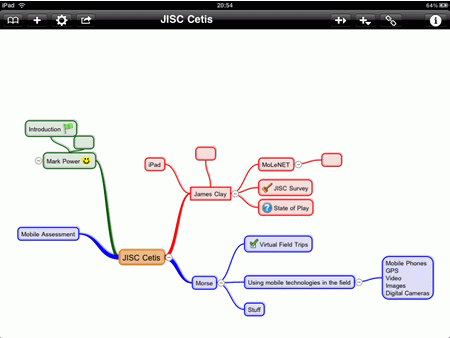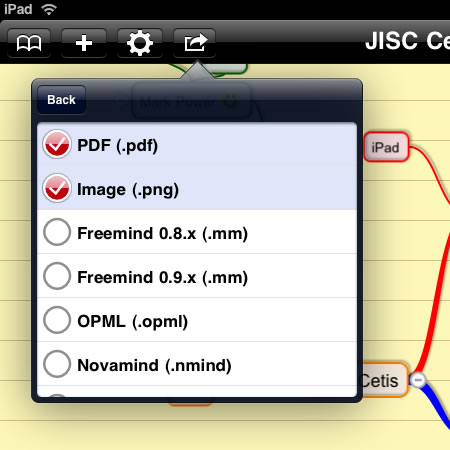MindGenius – iPad App of the Week
![]()
This is a regular feature of the blog looking at various Apps available. Some of the apps will be useful for those involved in learning technologies, others will be useful in improving the way in which you work, whilst a few will be just plain fun! Some will be free, others will cost a little and one or two will be what some will think is quite expensive.
This week’s App is MindGenius for iPad.
MindGenius for iPad is the perfect tool for capturing information on the go.
Use it for taking notes in meetings and seminars, creating quick to do lists, and anywhere else you require a fast, intuitive method to collect ideas and information and think things through.
MindGenius for iPad can help you improve your personal productivity and can be used in conjunction with MindGenius for PC. Open maps created in the desktop version and vice versa.
Free
Within my college the standard mind mapping application on the desktop is MindGenius. Though there have been various mind mapping apps for the iPad, I have been using iThoughts HD for a while now (see the review), it wasn’t that simple to transfer mind maps from the iPad to the PC and back again. As a result when I was told that there was a new dedicated MindGenius app for the iPad I was pleased as this would mean that it would be much easier for staff and learners to transfer mind maps between their iPads and the PC.
As you might expect, the app makes it very easy to create mind maps, adding text, child and siblings is simple and quite intuitive.
Using the sidebar it is possible to add more information to the mind map, information on each part of the mind map, add tasks to the nodes and add notes.
I was disappointed that I couldn’t change the default colours of the different branches.
Where this app falls down is how you can share your mind map. You can either e-mail the mind map or save it to Dropbox in the native MindGenius .mgmx format.
You can’t export as a PDF or PNG (image file), neither can you export in a different mind mapping format. You can’t print your mind map either. As a result the only way to do any of the that is to e-mail it to a PC and open the mind map on the PC and then export, save or print.
As a result as a standalone free app, it’s fine for making notes, but you won’t be able to do that much with your finished mind map. As a result, even though it is free, you will find it quite limiting. However if you already have MindGenius on your PC then you may find this app useful for making mind maps on your iPad on the move or in the classroom.